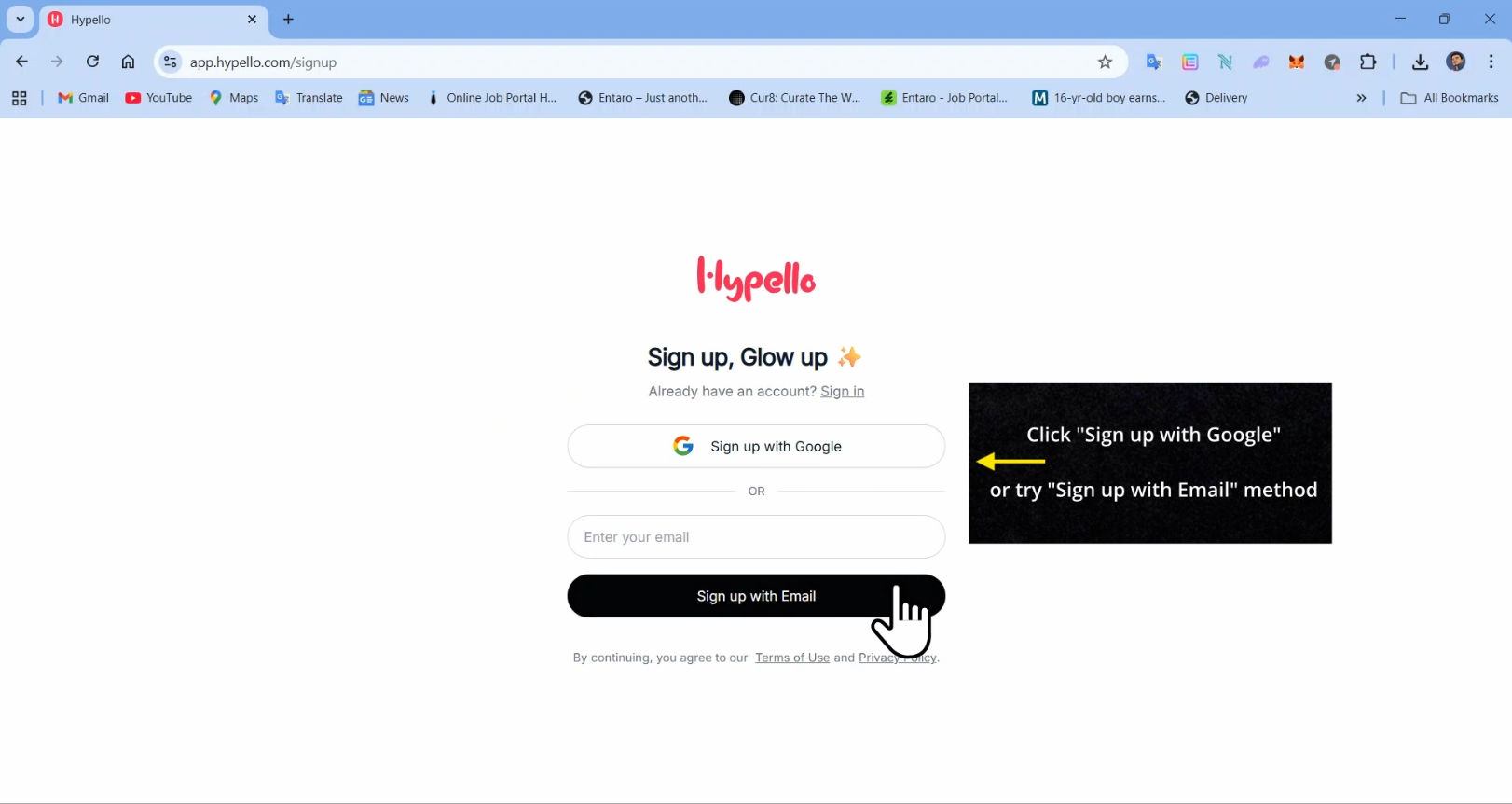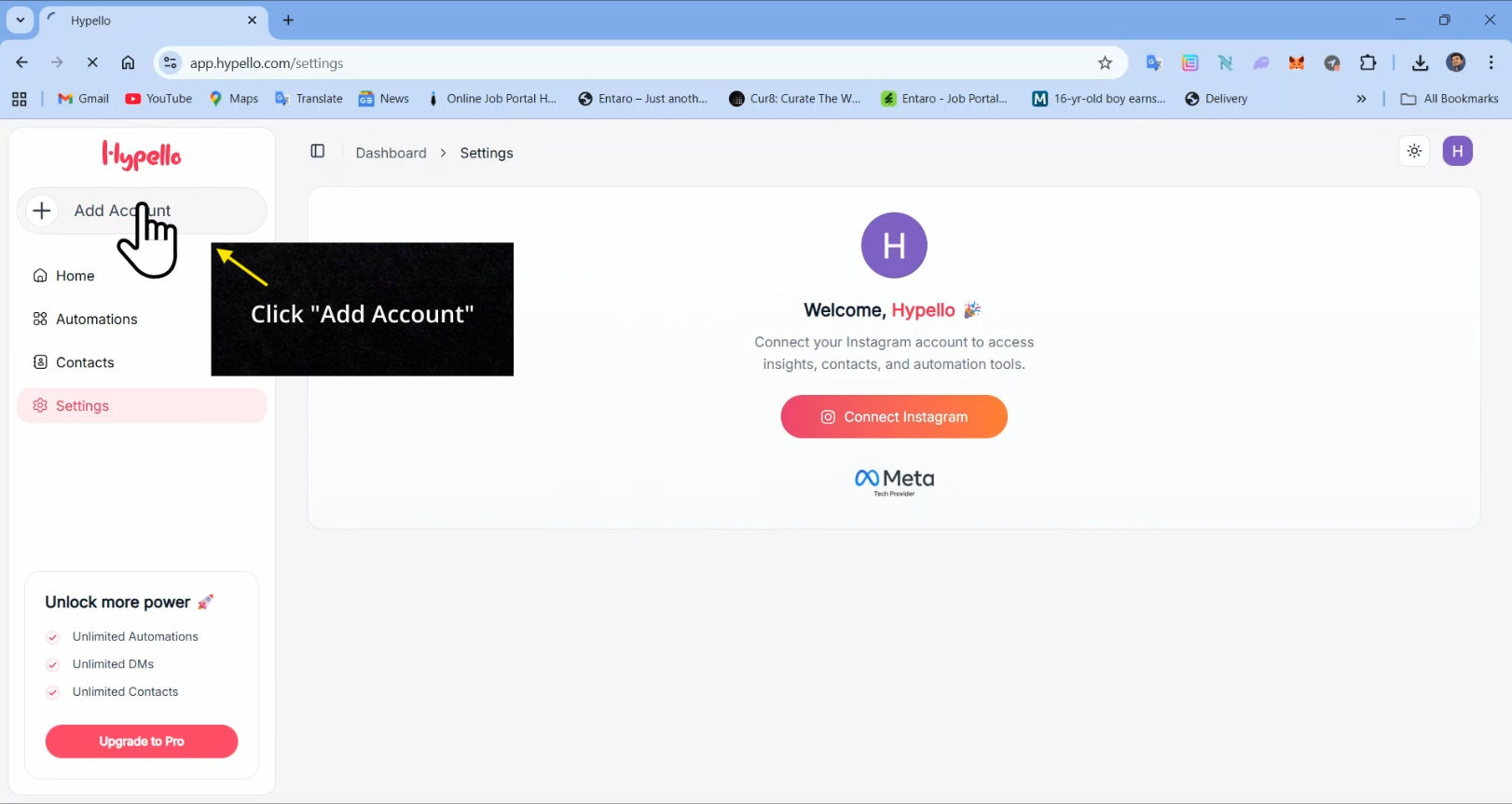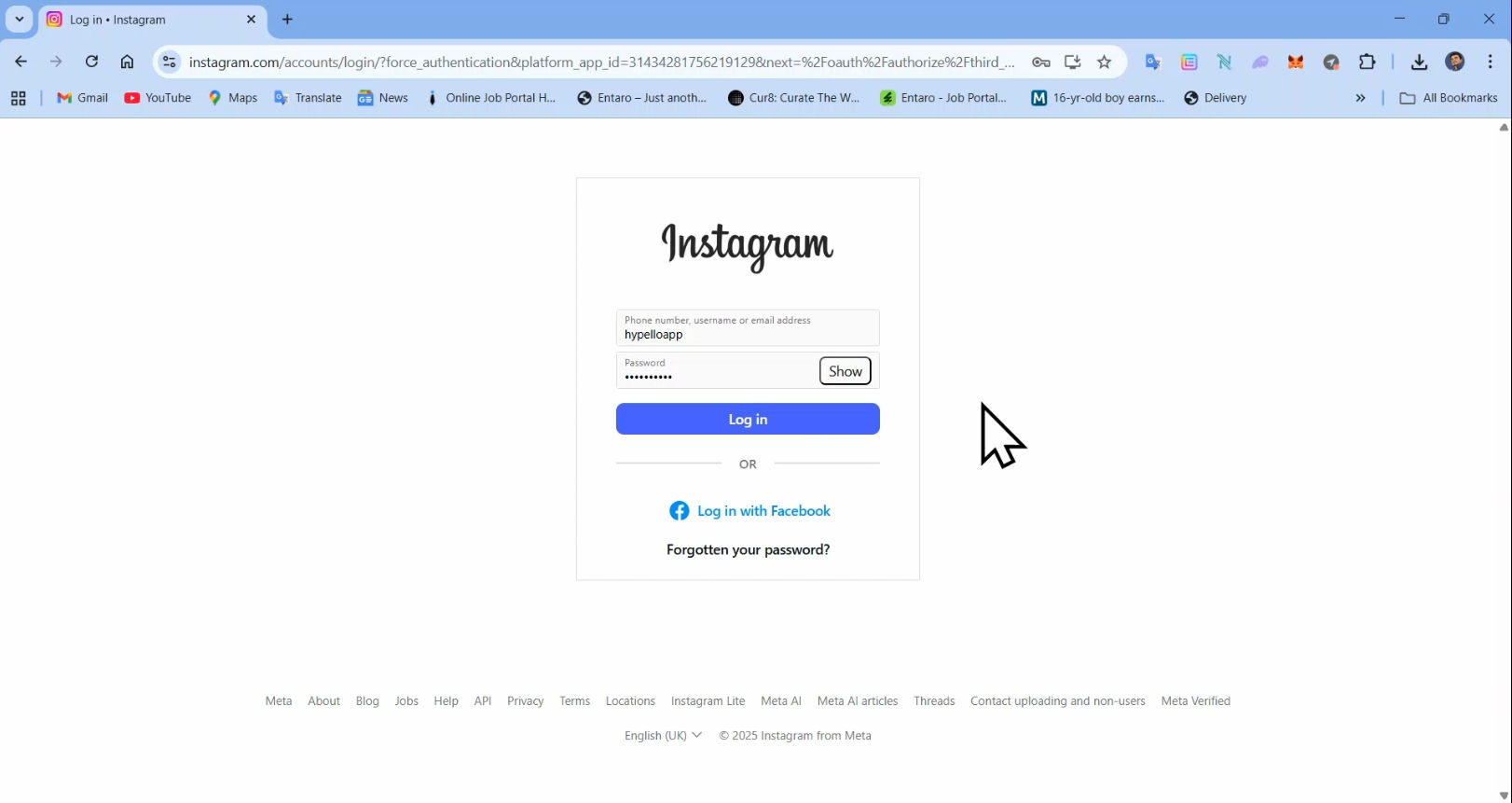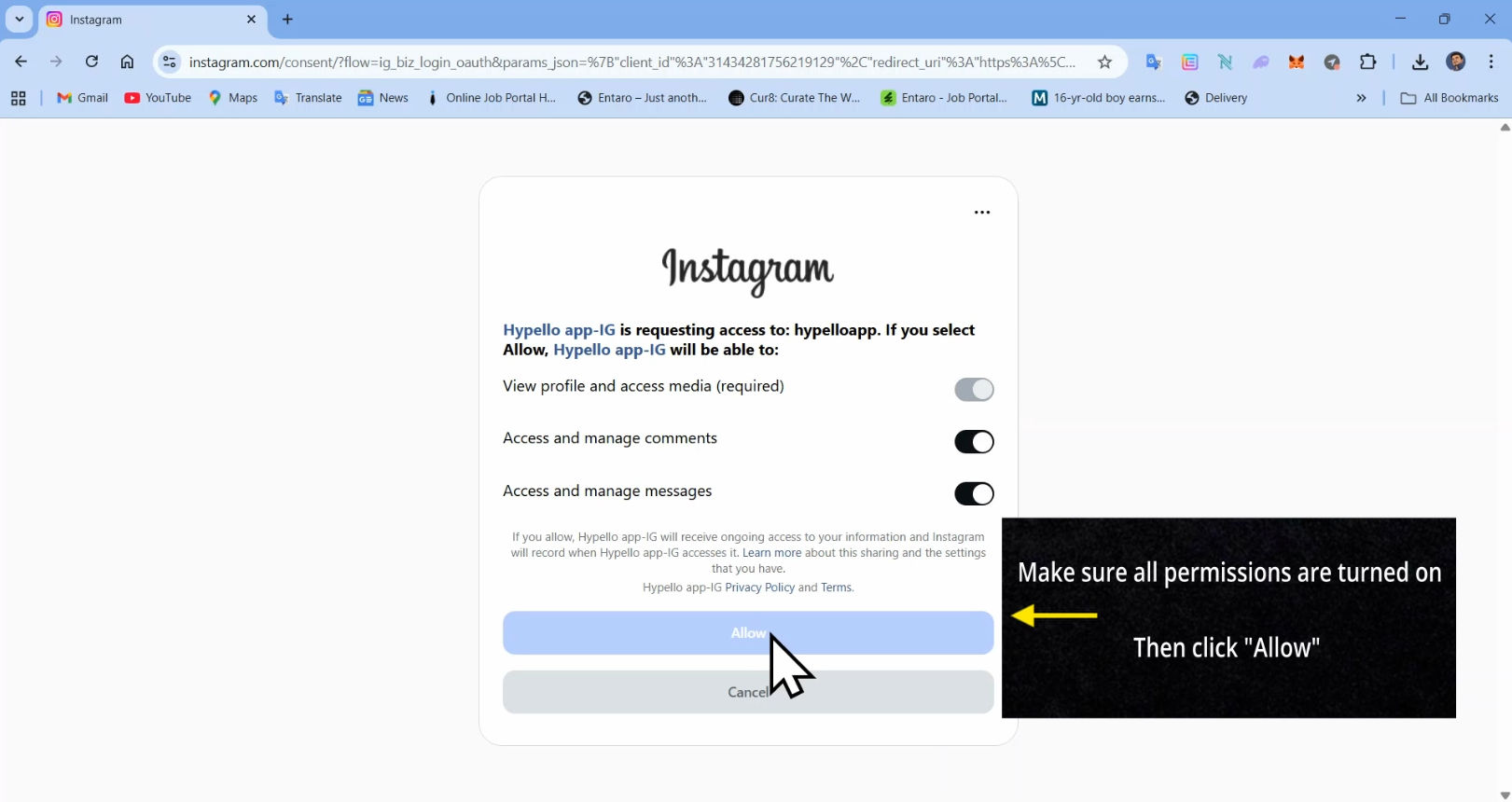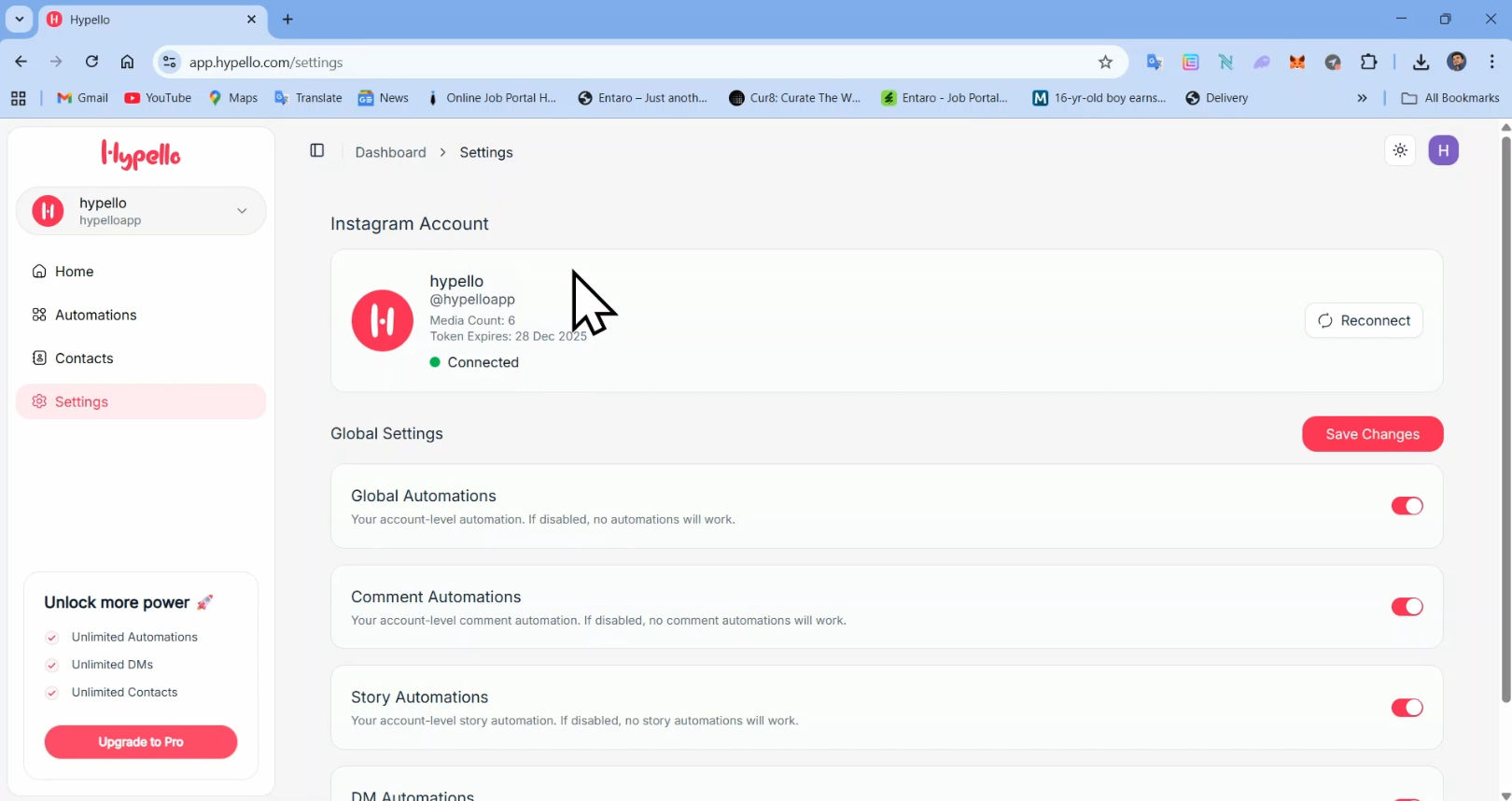Managing your Instagram DMs, comments, and audience engagement has never been easier — thanks to Hypello. By connecting your Instagram Business or Creator account to Hypello, you can automate messages, track performance, and engage smarter.
In this guide, we’ll walk you through the simple steps to link your Instagram account with Hypello securely.
Why Connect Instagram with Hypello?
Connecting your Instagram account to Hypello unlocks powerful automation and analytics features, including:
✅ Automated Direct Messages (DMs) for new followers, story replies, or post comments.
✅ Comment moderation and smart replies.
✅ Growth and engagement analytics to measure your progress.
Step-by-Step: Connect Instagram to Hypello
Step 1: Log In to Hypello
Start by logging in to your Hypello dashboard using your registered email.
If you don’t have an account yet, sign up for free to get started.
Step 2: Click “Add Account”
Click the Add Account button from side bar top. You’ll be redirected to a secure Meta authorization page.
Step 3: You'll be redirected to Instagram
You'll be redirected to Instagram. If you are on a mobile device and don't see this screen with permissions then try connecting to Instagram using a desktop browser.
Step 4: Make sure all permissions are turned on then Click "Allow"
Make sure all the permissions are turned on.
Step 5: You'll be redirected to Hypello
You'll be redirected to Hypello dashboard on successful connection.
Congratulations, you've successfully connected your Instagram to Hypello and are ready to automate your growth.